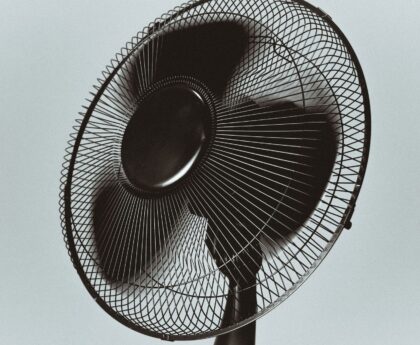Selecting the correct content management system (CMS software) is a vital decision you will take while creating a website. A CMS is application software that offers you to generate, manage, and share digital content on a website. We have various options available, so picking a suitable CMS might be difficult. This article will define a CMS, discuss its benefits, and outline the key factors you should consider when choosing a CMS for your website.
What is CMS?
CMS stands for ‘content management system’ and CMS is a platform that enables people to develop, manage, and publish different content on a website without having any technical skills. It gives a user-friendly layout, and visual editor, helping customers to create and update website pages, add media files, and easily manage content. A CMS makes simple the content creation process and publication, enabling multiple users to collaborate and manage operations smoothly. It commonly includes version control, access controls, and content scheduling features. Content management systems have several types in the field of web development, including open-source platforms, proprietary platforms, and cloud-based solutions.
key factors in choosing a CMS for your website:
The following are the main factors you should look into while picking CMS for the website.
-
Define Your Website’s Purpose
Before moving toward the realm of CMS options, it’s necessary to identify the objective of your website. Whether is it an e-commerce, a blog, or a corporate website? Defining the goals and requirements of your website could benefit you in filtering out the CMS options that best match your needs. Considering the type of content that you intend to publish, estimated traffic volume, and the planned user interactions.
-
Simple to use
Before picking a CMS, always review how user-friendly it is. Select a CMS with an easy-to-use interface that enables you to simply create and maintain content without major technical skills. A user-friendly CMS will save you both time and effort. Check the CMS’s content editing features, the ease of uploading media files, and the entire process for content creation and sharing.
-
Scalability
Consider the future growth and expansion of your website. Will your chosen CMS be able to handle increasing traffic, content volume, and user interactions? Look for a CMS that offers scalability, allowing you to add new features and functionalities as your website evolves. Evaluate the CMS’s performance under heavy loads, its ability to handle large amounts of data, and the availability of expansion options such as plugins or modules.
-
Customization Options
Every website has unique requirements and design preferences. Ensure that the CMS you choose provides ample customization options, including the ability to modify layouts, templates, and themes. A flexible CMS will empower you to create a website that reflects your brand and stands out from the competition. Evaluate the CMS’s theme and template library, the ease of customization through CSS or HTML modifications, and the availability of pre-built design elements.
-
SEO Friendliness
SEO is essential for bringing organic traffic to your website. Choose a CMS that has SEO functionality or enables for simple connection with popular SEO plugins. This will allow you to improve the content and metadata of your website, increasing its ranking in search engine results. Examine the CMS’s URL structure, ability to modify meta tags, XML sitemap development, and integration with SEO tools.
-
Mobile Responsiveness
Nowadays, creating a responsive and mobile-friendly website is important. Check to see if the CMS you selected has responsive design options, which will allow your website to adjust to multiple screen sizes and devices easily. Mobile responsiveness enhances user experience and boosts your website’s ranking in search engines. Evaluate the CMS’s default themes’ responsiveness, the availability of responsive design templates, and the ability to preview and test the website’s mobile appearance.
-
Security Measures
Website security should be a top priority for any CMS. Look for a CMS that provides robust security features, such as regular updates, secure login systems, user permission controls, and protection against common vulnerabilities. Your chosen CMS should prioritize data protection and offer measures to prevent hacking and data breaches. Evaluate the CMS’s track record in addressing security vulnerabilities, the frequency of security updates, the availability of user roles and permissions, and the integration with security plugins or services.
-
Support and Community
Consider the support and community available for the CMS you are considering. A vibrant and active community can provide valuable resources, tutorials, plugins, and support forums. Additionally, check if the CMS has a dedicated support team or documentation that can assist you in case of any issues or questions. Evaluate the CMS’s official documentation, the availability of community forums or user groups, the responsiveness of the support team, and the ecosystem of plugins and extensions developed by the community.
-
Integration Capabilities
If you want to connect third-party services or products to your website, make sure the CMS enables the essential integrations. Whether it’s marketing automation software, an e-commerce platform, or analytics tools, simple integration will increase the effectiveness and functionality of your website. Checking the CMS’s compatibility with popular third-party services, the availability of APIs or webhooks, and the ease of integration through plugins or extensions.
-
Cost and Licensing
CMS options range from open-source solutions to proprietary systems. Determine your budget and if you would like a free, open-source CMS or a commercial CMS with additional features and support. While open-source CMS solutions are generally free, you may need to pay for extra themes, plugins, or professional help. Evaluate the CMS’s licensing model, the availability of free vs. premium themes and plugins, and any ongoing costs such as hosting or maintenance fees.
Benefits of Using a CMS:
Following are the various benefits of using a CMS.
- It has a simple user interface that allows non-technical people to easily create and handle web content. This allows creators of content, marketers, and website owners to maintain control of their online appearance without depending on developers or designers.
- A CMS allows effective content management by providing features such as version control, workflow management, and content scheduling. It improves team cooperation and improves the process of creating, modifying, and publishing material.
- A CMS provides flexibility and customization. It enables you to modify the design, layout, and functionality of your website using themes, templates, and plugins. This guarantees that your website represents your business identity while also meeting your unique needs.
- CMSs frequently have built-in SEO tools or provide integration with SEO plugins, making it easier to optimize your website for search engines and improve its exposure in search results.
- Using a content management system simplifies website maintenance, improves cooperation, and gives the tools necessary to develop a professional, customizable, and search engine-friendly website.
Conclusion:
Finding the most suitable content management system (CMS) for your website is a vital decision that will influence its scalability, user experience (UX), and performance. Consider elements such as easy to use, customization options, scalability, SEO friendliness, mobile responsiveness, security measures, support and community, integration capabilities, and cost to make the right choice that corresponds with the goals and requirements of your website. Take your time, consider each of your options, and select a CMS that will allow you to create an effective and growing website.