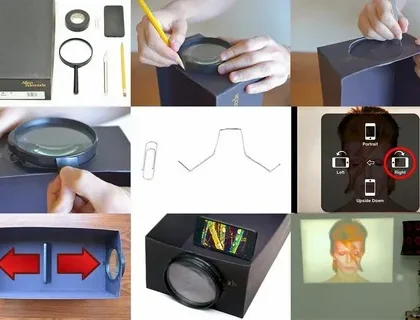React Native Elements is a powerful UI framework that has been a game-changer for developers building mobile applications. With a rich set of pre-designed components and a high degree of customization, it simplifies and accelerates the development of stunning, cross-platform mobile apps. In this comprehensive guide, we will embark on a journey to master React Native Elements, exploring its features, understanding its capabilities, and discovering how to create exceptional user interfaces.
The Power of React Native Elements
Before we dive into the specifics, let’s understand what makes React Native Elements so significant. This UI framework streamlines the process of building mobile apps, saving developers time and effort by providing a set of well-designed and customizable components. By utilizing React Native Elements, developers can create consistent, aesthetically pleasing user interfaces that function seamlessly on both iOS and Android platforms.
See more: What are React Native Elements and How to Install Them?
Key Features and Components
1. Buttons, Icons, and Avatars
Buttons are the most basic yet crucial part of any user interface. React Native Elements offers a wide array of customizable buttons, ensuring that you can create the perfect call-to-action elements. You can also effortlessly include icons and avatars to enhance user engagement.
2. Form Elements
Creating forms is a breeze with React Native Elements. You can design input fields, checkboxes, radio buttons, and sliders with ease. The library simplifies form creation while providing a high degree of customization.
3. Card and Tile Components
Cards and tiles are ideal for organizing content and presenting it in an aesthetically pleasing manner. React Native Elements makes it simple to create cards and tiles with attractive styles, allowing you to showcase content effectively.
4. Customizable Themes
The framework provides theme support, enabling you to maintain a consistent look and feel throughout your app. You can tailor themes to match your branding or create unique visual experiences.
5. Cross-Platform Compatibility
React Native Elements ensures that your app looks and works great on both iOS and Android devices. You can develop a single codebase that adapts to different platforms effortlessly.
Mastering React Native Elements
To become proficient in React Native Elements, consider the following steps:
1. Study the Documentation
The official documentation is a goldmine of information. It provides detailed explanations, examples, and guidelines for using each component. Familiarizing yourself with the documentation is the first step in mastering React Native Elements.
2. Hands-On Practice
The best way to learn is by doing. Create sample projects or work on your existing applications, incorporating React Native Elements. Experiment with different components and customization options to gain hands-on experience.
3. Community and Resources
Join the React Native community on forums, social media, and developer platforms. Engaging with other developers can help you learn from their experiences and find solutions to common challenges.
4. Keep Up with Updates
React Native Elements continues to evolve, with new features and enhancements regularly added. Stay up to date with the latest updates and best practices to make the most of this framework.
Conclusion
Mastering React Native Elements is a journey that pays off with visually appealing, efficient, and cross-platform mobile applications. By exploring its features, components, and themes, you can create exceptional user interfaces that captivate your audience and provide a seamless user experience.
As you become more adept with React Native Elements, you’ll discover that it not only saves time in development but also empowers you to bring your creative vision to life. Whether you’re a seasoned developer or just starting your journey, mastering React Native Elements will open up new possibilities for your mobile app projects, enabling you to create engaging and responsive user interfaces with ease.