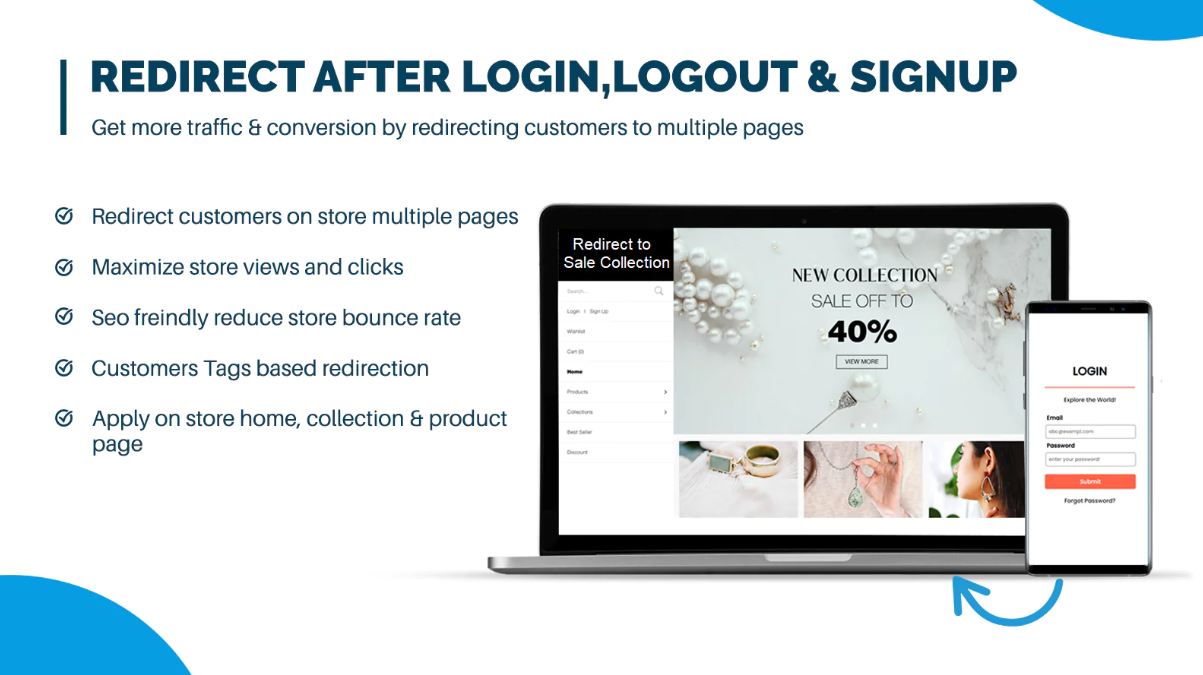When operating an online store on the Shopify platform, it’s important to provide a seamless user experience for customers. One way to enhance this experience is by redirecting customers to a different URL when they select a specific variant on your product page.
This can be useful when you want to direct customers to a related product, a landing page, or any other relevant destination. To achieve this, Shopify offers several methods, including liquid code customization, the use of JavaScript, and apps from the Shopify App Store. By implementing these techniques, you can efficiently redirect customers and optimize their journey through your online store.
Determine the desired URL for each variant
To determine the desired URL for each variant in a Shopify product page, consider factors like product availability and user preferences. Create unique URLs for each variant combination based on the variant options. Ensure that unavailable variants are either removed or displayed as disabled, and handle their URLs appropriately.
Allow users to set their preferences and customize selections. Ensure seamless redirection between variant URLs, preserving user information and providing clear navigation options. By considering these factors and maintaining a smooth user experience, you can enhance the overall shopping experience on your Shopify product page.
Implement the variant-to-URL redirection on your Shopify product page
Follow the below detailed mentioned steps to implement variant-to-URL redirection on your Shopify product page
1- Access your Shopify admin dashboard and navigate to the “Products” section.
2- Select the product for which you want to set up variant-to-URL redirection.
3- Scroll down to the “Variants” section and click on the variant you want to redirect.
4- In the variant settings, locate the “SKU” field and enter a unique identifier for this specific variant. This identifier will be used to create shopify redirect URL.
5- Save the variant settings and go back to the main product page.
6- Scroll down to the “Sales channels” section and click on the “Manage” button next to the “Online Store” channel.
7- In the Online Store settings, click on “Navigation.”
8- In the Navigation settings, click on “URL Redirects.”
9- Click on the “Add URL redirect” button.
10- In the “Redirect from” field, enter the unique SKU identifier you set for the variant. For example, if the SKU is “ABC123,” enter “ABC123” in this field.
11- In the “Redirect to” field, enter the URL where you want the variant to be redirected. This can be a separate product page, a collection page, or any other relevant URL.
12- Click on the “Save” button to create the redirect.
13- Test the variant-to-URL redirection by visiting the product page and selecting the variant. The page should automatically redirect to the specified URL.
Repeat these steps for each variant you want to set up with variant-to-URL redirection.
Test and Troubleshoot
To test and troubleshoot the redirection of a Shopify product page to a different URL when selecting a variant, you must ensure that the variants are set up correctly with unique SKUs or option values. Identify the target URLs for each variant. Access your Shopify admin and open the theme editor.
Navigate to the product page settings and modify the variant settings. Configure the redirect URLs for each variant and save the changes. Test the redirection on the live site by selecting different variants. If any issues occur, check the assigned redirect URLs, variant SKUs, target URL validity, and any potential conflicts with apps or custom code. Consult theme documentation or contact the developer for further assistance.
Best Practices for Redirecting to Different URLs
To redirect to a different URL firstly use Shopify’s variant selection functionality to set up different product variants. Assign unique SKUs to each variant for accurate tracking. After that Customize your product template, typically named “product.liquid.” Locate the section responsible for variant selection.
Add JavaScript code within the variant selection section to capture the selected variant and determine the redirect URL. Use the window.location.href method to redirect the user based on the selected variant. Save the changes and thoroughly test the functionality. Remember to back up your theme files and consult Shopify’s documentation or seek assistance if needed.