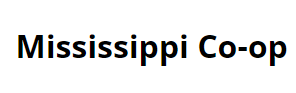Introduction:
So you’ve spent weeks editing your masterpiece of a video and now you’re ready to share it with the world. But you don’t want to just upload it and hope people stumble upon it. You want to create buzz and get people excited to tune in for the premiere. That’s where YouTube Premiere comes in. YouTube Premiere allows you to create an event around your video release so you can build anticipation and get more views and engagement right from the start. In this article, we’ll walk you through how to set up your own YouTube Premiere to launch your video with maximum impact. Get ready to rally your fans and make a splash with your creative work!
Section 1. Enable YouTube Premiere for Your Channel
To launch your video with YouTube Premiere, you first need to enable it for your channel. Here’s how:
- Sign in to YouTube Studio and click the Settings tab. Select “Channel” from the left menu.
- Under “Advanced settings,” turn on “Use YouTube Premiere.” This allows you to schedule a video upload as a premiere.
- Now when you upload a new video, you’ll have the option to schedule it as a premiere. This means viewers can watch it together at the scheduled time. Pretty cool, right?
- Set the date and time for your premiere. You can schedule it up to 7 days in advance. Think about when most of your viewers will be online and available to watch. Promote your premiere on social media so people know to tune in.
- Customize the premiere page. Add a video thumbnail, title, description to build excitement. You can even include a countdown timer so people know exactly when it’s starting.
- Interact with viewers in the live chat. Engage with your fans as they wait for the premiere to start. Build that sense of community and anticipation. Respond to comments and questions to make it an event.
- Launch the video right on schedule. At the specified date and time, your video will officially premiere, and viewers can enjoy it together. React and comment in real time.
Premiering your video on YouTube is a great way to increase views and engage your audience. Follow these steps and you’ll be launching like a pro in no time! Get ready for your most viewed and talked about video yet.
Section 2. Select a Video to Premiere
So you’ve got an awesome video ready to share with the world, now it’s time to build some hype! A YouTube Premiere allows you to debut your video with a live countdown and chat. Viewers can watch together and comment in real time. It’s a great way to engage your audience and create an event around your upload.
To select a video for your Premiere, first make sure you’ve uploaded it to YouTube as a public or unlisted video. Private videos cannot be Premiered. Next, go to your Video Manager and find the video you want to Premiere. Click the drop-down menu next to the video and select “Schedule Premiere”.
You’ll be asked to choose a Premiere date and time. Think about when most of your viewers will be online and available to tune in. You’ll want to give yourself at least a day or two to promote the Premiere on social media. Build up excitement by dropping hints or behind-the-scenes clips from your video.
When the Premiere starts, your viewers will see a countdown on the video page. Right before it goes live, join in the chat to engage with fans and answer any questions. At the scheduled time, your video will automatically start playing for everyone. The live chat and reactions make it really fun, so try to participate for at least the first few minutes of the Premiere.
Premiering a video is a great way to make a splash with your new upload. Follow these steps and get ready to interact with your dedicated viewers. A successful YouTube Premiere can increase audience engagement, gain new subscribers, and boost your video’s overall performance.
Section 3. Schedule the Premiere
Once your video is uploaded to YouTube, it’s time to schedule the premiere! A premiere allows you to build excitement by scheduling a video release in advance. Viewers can watch the countdown, chat with each other, and be among the first to see your new upload.
Set a Date and Time
Select a date and time for your premiere that works well for your audience. Think about when most of your viewers are online and available to watch. For many creators, evenings and weekends tend to work best. You’ll want to schedule at least 1-2 days in advance to give people time to see the announcement, get excited, and show up for the premiere.
- Go to your video manager and click the drop-down menu next to your new upload.
- Select “Schedule premiere” to pick a date and time for your video release.
- Double check that the time zone is correct for your audience.
- Click “Schedule” to save the date and time.
Promote the Premiere
Now that you have a premiere scheduled, start spreading the word! Build hype by announcing the premiere on all your social channels and in your YouTube community posts.
- Share eye-catching preview images, GIFs or video clips from your new upload.
- Engage with viewers in the comments to keep them excited for the premiere.
- Remind people of the premiere date and time so they don’t miss it.
- You can also enable premiere reminders on YouTube which will notify viewers when your premiere is about to start.
A successful premiere can help you gain more views and watch time on your new video. By scheduling in advance and promoting to your dedicated viewers, you’ll have a crowd of excited fans ready to watch and engage with your content right away. The premiere chat also allows for a shared viewing experience where your community can react and discuss together in real time.
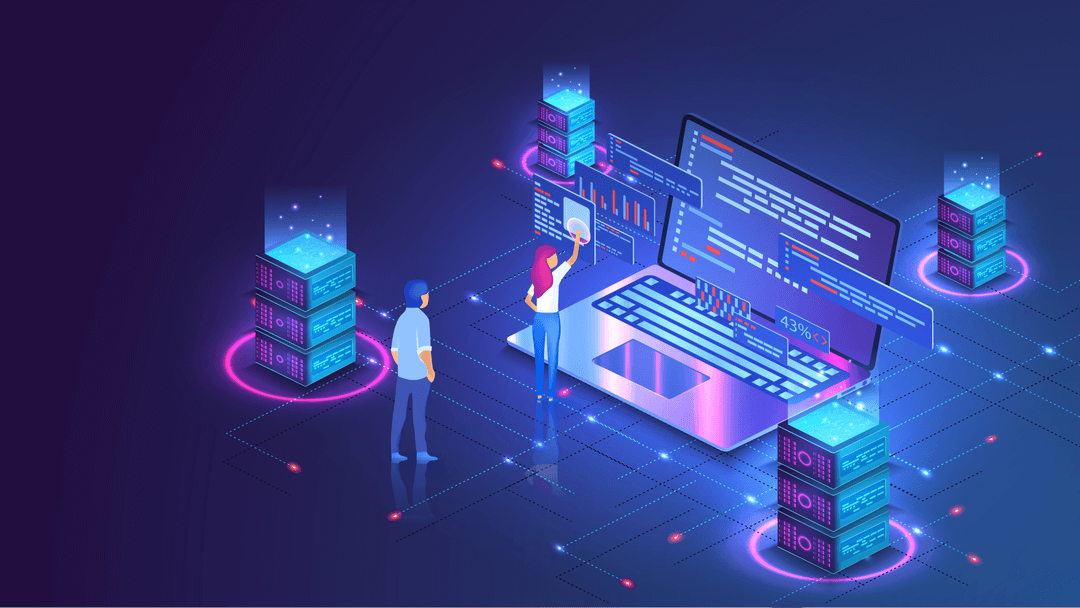
Section 4. Promote Your Premiere
Once your YouTube Premiere is scheduled, it’s time to start promoting it to build hype and increase views. Here are some tips to get the word out:
Tell your subscribers
- Send a message to your current subscribers announcing the premiere date and time. Build excitement by giving them a sneak peek or behind-the-scenes footage to share.
- Post updates on your community tab to keep the premiere on their radar. Remind them again the day before and day of the premiere.
Engage on social media
- Post on all your social media channels like Facebook, Instagram, and Twitter. Share eye-catching graphics, GIFs, or video clips to capture interest.
- Start a countdown to the premiere date to build anticipation. Post daily or weekly updates.
- Engage with your followers by liking and replying to their comments. Answer any questions they may have about the upcoming video.
- Use popular hashtags to increase visibility and gain new followers. Search for trending hashtags in your niche or related to the video topic.
Collaborate with other YouTubers
- Reach out to other YouTubers in your niche and ask them to promote your premiere to their subscribers. Offer to do the same for them in return.
- Collaborate by having them appear as a guest in your premiere video. Their fans will tune in to see them, discovering your channel in the process.
- Cross-promote on each other’s channels by uploading a short teaser or trailer for the premiere video. Mention when and where to watch the full premiere.
Paid advertising (optional)
- If you have a budget, run ads on YouTube, Facebook, or Instagram to boost visibility and traffic to your premiere. Target viewers interested in your video topic or niche.
- Sponsor influencers or other YouTubers to promote your premiere to their followers. Negotiate a fair price based on their audience size and engagement.
Promoting your YouTube Premiere effectively in the days and weeks leading up to the launch will pay off with higher view counts and new subscribers. Put in the work to spread the word and you’ll have a successful premiere!
Section 5. Manage Your Live Chat During the Premiere
Once your YouTube Premiere goes live, you’ll want to actively engage with viewers in the live chat. Interacting with your audience in real time is one of the major benefits of using YouTube Premiere.
Monitor the Chat
Keep an eye on the live chat window to see viewers’ reactions, questions and comments. Respond to viewers directly by @mentioning them in your replies. Answer any questions they may have about the video topic. Thank people for their positive feedback and compliments.
Moderate Appropriately
As the video creator, you have the ability to moderate the chat. Remove any spam, offensive or inappropriate comments to keep the conversation constructive. Issue warnings or ban repeat offenders if necessary. Appoint any moderators you trust to help manage the live chat.
Engage Your Viewers
Pose questions to spark discussion like “What did you think of that part?” or “What would you like to see in the next video?”. Share behind-the-scenes details or fun facts about the video production to make viewers feel like insiders. Let people know you see and appreciate them by saying things like “Thanks for watching!” or “So great to have you all here!”.
Build Hype
As the premiere time approaches, start building excitement in the chat. Count down the final minutes and seconds out loud to rally viewers. Express your enthusiasm for the video launch to get people pumped to watch. The energy and buzz you create will make the experience that much more engaging and impactful for your viewers.
Thank Your Viewers
Once the premiere ends and the chat closes, be sure to thank everyone again for joining you. Let them know how much you appreciate their viewership and support. Mention that you’re looking forward to chatting with them at the next YouTube Premiere! Engaging with your viewers during and after the premiere will strengthen their connection to you and your channel.
Conclusion
So there you have it, a quick guide to launching your video with YouTube Premiere. Now you know how to schedule your video premiere, build hype, engage with your viewers during the live chat, and make the most of this powerful YouTube feature. The hard work of creating your video is done, now comes the fun part of sharing it with the world. Get ready to spread the word, build the buzz, and celebrate the launch of your creative work. Press that “Schedule Premiere” button and get ready to engage with your fans. You’ve got this! Start building your audience, keep making great content, and keep using YouTube Premiere to launch all your best videos.