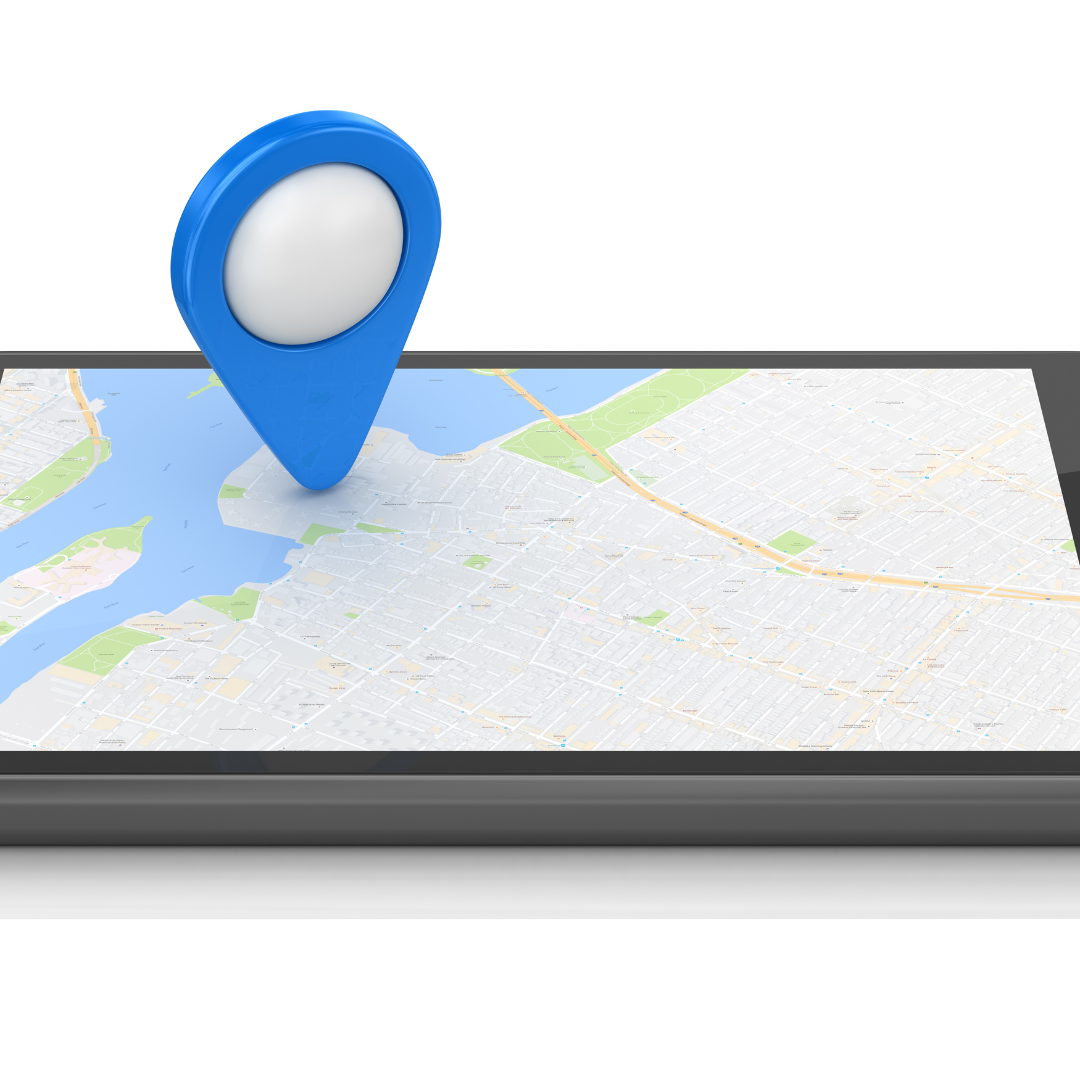In today’s fast-paced world, where staying connected and informed is paramount, installing and setting up a GPS tracker for vehicles has become essential for individuals and businesses. Whether you’re a concerned parent wanting to keep tabs on your teen driver or a fleet manager aiming to optimize routes and monitor driver behavior, knowing how to install and configure a GPS tracker properly is a valuable skill. This step-by-step guide will walk you through the process, ensuring that you can harness the full potential of this technology while ensuring accurate tracking and peace of mind.
Installing the GPS Trackers in Your Vehicles
With the necessary materials gathered and a clear understanding of the pre-installation steps, it’s time to roll up your sleeves and get into the installation process. Follow these steps to install the GPS trackers in your vehicle:
Step 1: Find the Ideal Location
Choose a discreet yet easily accessible location within your vehicle to mount the GPS tracker. That could be under the dashboard, behind plastic panels, or near the rearview mirror. Avoid areas prone to moisture, extreme temperatures, or excessive vibrations.
Step 2: Mounting the Tracker
Securely mount the GPS tracker for vehicles using the provided mounting accessories in the chosen location. Double-check that the tracker is firmly attached to prevent movement while the vehicle is in motion.
Step 3: Antenna Placement
If your Vehicle Tracking Devices have an external antenna, position it for optimal signal reception. Antennas are typically mounted on the vehicle’s exterior, often on the roof or near the windshield. Ensure the antenna has a clear line of sight to the sky for better GPS signal reception.
Step 4: Insert the SIM Card
If your GPS tracker requires a SIM card, insert it according to the manufacturer’s instructions. Ensure that the SIM card is activated correctly and has a data plan.
Step 5: Test the Installation
Before entirely securing all components, perform a test to ensure the GPS tracker functions correctly. Power on the device and verify that it’s acquiring a GPS signal and transmitting data. Check the user manual for specific testing instructions.
Step 6: Finalize the Installation
Secure all components once you’re confident that the GPS tracker is working as intended. Tuck away any exposed wires to prevent them from interfering with the vehicle’s functionality.
Enjoy Advanced Monitoring Features with Your Vehicle GPS Tracker
When you’ve successfully installed and set up your GPS tracker for vehicles, you gain access to many advanced monitoring features that can enhance your tracking experience. Whether you’re a concerned parent, a fleet manager, or an individual looking to safeguard your vehicle, these features offer valuable insights and real-time information. Here’s a closer look at what you can expect:
All-Weather Performance
Rest assured that Canada vehicle tracking devices are built to endure all weather conditions. Constructed from high-quality materials, they are waterproof and designed to maintain peak performance regardless of rain, snow, or extreme temperatures.
Real-Time Alerts
Stay in the loop with instant email or text notifications triggered by unwanted activity. Whether it’s unauthorized movement, a breach of a specified boundary, or any other predefined event, real-time alerts keep you informed no matter where you are.
Live GPS Tracking
Enhance productivity and operational efficiency by verifying the location of your vehicle in real-time. For businesses, this means ensuring your fleet is on track, while for individuals, it provides a reliable way to locate lost drivers or keep an eye on loved ones.
History Tracking
Access a detailed history of your vehicle’s movements with Vehicle Tracking Devices history logs. These logs are helpful for debugging and analysis and play a critical role in security and auditing, providing you with a comprehensive record of your vehicle’s journeys.
Monitor Engine Health
Keep maintenance and repair costs in check by receiving alerts about critical engine health. The GPS trackers can help you identify potential issues early, preventing unnecessary expenses and ensuring your vehicle stays in optimal condition.
Long Battery Life
These devices come equipped with a long-lasting battery life, minimizing the need for frequent recharges. This extended battery performance ensures that you can enjoy continuous monitoring without disruptions.
Motion Detection
Benefit from our device’s intelligent start/stop feature, automatically detecting vehicle movement and sending immediate alerts. This functionality adds an extra layer of security and awareness, especially in cases of unauthorized use.
Encrypted Data
Your data’s security is paramount. GPS trackers utilize encryption and backup features to keep your information safe and secure. You can confidently monitor your vehicle without worrying about unauthorized access to your data.
Conclusion:
You’ll make the most of your GPS tracker for vehicles capabilities by leveraging these advanced monitoring features. Whether focusing on safety, efficiency, or convenience, this technology gives you the insights to stay informed and in control.