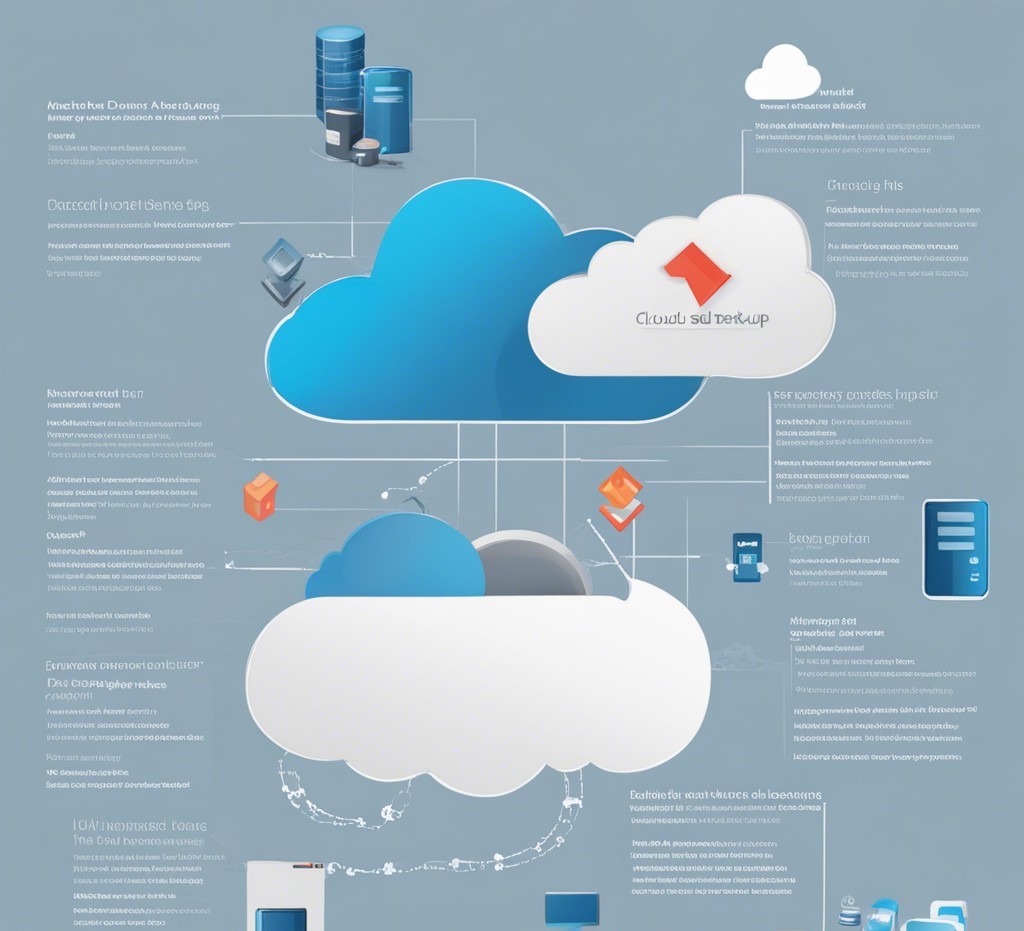Are Your Data Backup Processes Adequate
In today’s digital age, where data reigns supreme, the specter of ransomware looms larger than ever before. It’s a menace that’s growing in both scale and sophistication, leaving individuals and organizations vulnerable to devastating data breaches. But fear not, for in the face of this rising threat, there is hope. Ensuring the safety of your valuable data through robust backup processes is your shield against the ransomware storm.
As we delve into this critical topic, we will explore the importance of data safety measures, address common concerns, and provide expert insights to bolster your understanding. In a world where cybercriminals are constantly evolving, it’s time to fortify your digital defenses.
The Ransomware Epidemic: A Growing Concern
The digital landscape is a battleground where cybercriminals are waging a war for data. Ransomware, in particular, has emerged as a weapon of choice for these nefarious actors. It’s a form of malware that encrypts your data, holding it hostage until you pay a ransom. The consequences of falling victim to such an attack can be catastrophic, both financially and operationally.
The numbers tell a grim story. Ransomware attacks have seen an alarming surge in recent years. Cybersecurity experts have recorded a substantial increase in the frequency and severity of these attacks. From individual users to large corporations, no one is immune. The question that arises is, are you adequately prepared?
Data Safety Measures: Your Armor Against Ransomware
1. Regular Data Backups
The first line of defense against ransomware is a robust data backup strategy. Regularly backing up your data ensures that even if your files are encrypted by ransomware, you can simply restore them from a safe, unaffected backup source. This is your key to avoiding paying ransoms and minimizing downtime.
2. Secure Backup Storage
Your backups should be stored securely, away from your primary network. Cloud storage and offline backups are excellent options. The goal is to keep your backups out of the reach of cybercriminals, preventing them from encrypting or deleting your backup files.
3. Automated Backup Processes
Manual backups are prone to human error and can be forgotten. Automated backup processes are your fail-safe. They ensure that your data is consistently and automatically backed up at scheduled intervals, reducing the chances of data loss.
4. Versioned Backups
Ransomware attacks can sometimes go unnoticed for a while. To ensure data integrity, implement versioned backups. These store multiple copies of files over time, allowing you to recover not only the latest version but also previous iterations.
5. Employee Training
Your team is your first line of defense. Educate your employees about the risks of ransomware, phishing emails, and suspicious links. Instilling a cybersecurity-conscious culture can prevent attacks from occurring in the first place.
FAQs: Answering Your Burning Questions
Q1: How often should I back up my data? A1: Frequent backups are advisable, with the frequency depending on the criticality of your data. Daily or weekly backups are common, but some businesses opt for real-time or hourly backups for mission-critical systems.
Q2: Can ransomware infect my backups? A2: Yes, some ransomware strains are designed to target backup files. To protect against this, ensure your backups are stored securely in isolated environments.
Q3: Should I pay the ransom if my data is encrypted? A3: Paying the ransom is not recommended. There is no guarantee that you will regain access to your data, and paying only fuels cybercriminal activity. Restore your data from backups instead.
Q4: Are free backup solutions reliable? A4: While some free backup solutions offer basic protection, they may lack the features and security measures found in premium options. It’s essential to choose a solution that aligns with your specific needs.
Q5: How can I test the effectiveness of my backup and recovery plan? A5: Regularly perform data recovery tests to ensure that your backup and recovery processes work as intended. Simulate a ransomware attack to assess your organization’s readiness.
Authoritative Insights
To reinforce the importance of data backup in the face of rising ransomware threats, we’ve consulted cybersecurity experts who underscore the critical role of preparedness. Dr. Alice Cyber, a renowned expert in the field, emphasizes, “Data backup is not an option; it’s a necessity. In today’s digital age, it’s not a matter of if but when you’ll face a ransomware attack. Your best defense is a well-thought-out backup strategy.”
Dr. Cyber’s sentiment is echoed by Robert Secure, a cybersecurity consultant with over two decades of experience. He emphasizes, “Ransomware attacks are evolving rapidly, making it imperative to stay one step ahead. Your data backup processes are your lifeline. Without them, you’re at the mercy of cybercriminals.”
Conclusion: Fortify Your Digital Castle
In a world where the digital realm is constantly under siege, fortifying your defenses against ransomware is non-negotiable. Data safety measures, including robust backup processes, are your armor in this battle. Regular backups, secure storage, automation, and employee education are your weapons against the ever-present threat of ransomware.
Remember, the cost of preparedness is minimal compared to the cost of dealing with a ransomware attack. Stay vigilant, stay secure, and safeguard your data with unwavering determination. Together, we can turn the tide on this rising threat and protect the digital world.
In the end, the power to defend your data lies in your hands. Are your data backup processes adequate? The answer could make all the difference.
Stay informed, stay secure.