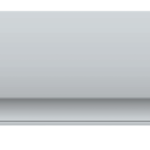Laser printers are renowned for their speed, efficiency, and high-quality output. Whether you use a laser printer for personal or professional purposes, achieving the best print quality is essential to ensure crisp and clear documents, graphics, and images. In this article, we will explore the key factors that impact laser printer print quality and provide practical tips to optimize your printing experience.
Choose the Right Paper:
Selecting the appropriate paper for your laser printer is crucial for achieving optimal print quality. Use high-quality, smooth, and compatible paper that matches the specifications recommended by the printer’s manufacturer. Avoid using low-quality or damp paper, as they can cause smudging and reduce the clarity of prints.
Calibrate the Printer:
Calibrating your laser printer is an essential step to ensure accurate color reproduction and print consistency. Most modern laser printers have built-in calibration tools that can be accessed through the printer settings menu. Follow the calibration wizard to adjust color balance, density, and other settings, which will result in more accurate and vibrant prints.
Maintain Toner Cartridges:
Regularly inspect and clean the toner cartridges to prevent dust and debris from affecting print quality. Replace toner cartridges as soon as they run low or show signs of fading. Using genuine and high-quality toner cartridges will significantly impact the print output and prevent potential printing issues.
Adjust Print Resolution:
In the printer settings, choose an appropriate print resolution that balances print quality and speed. Higher resolutions offer sharper prints but may slow down the printing process. For everyday documents, a resolution of 600-1200 dpi is generally sufficient, while complex graphics or images may benefit from higher resolutions.
Optimize Printer Settings:
Experiment with printer settings to find the best configuration for your specific printing needs. Play with brightness, contrast, and saturation settings to achieve the desired output. Additionally, enabling “smoothing” or “enhance fine lines” options can improve the clarity of text and graphics.
Update Printer Drivers:
Outdated printer drivers can lead to compatibility issues and reduced print quality. Ensure that you have the latest drivers installed on your computer or device to take advantage of improvements and bug fixes released by the printer manufacturer.
Allow Adequate Cooling Time:
Laser printers can generate significant heat during operation. To maintain consistent print quality, allow the printer to cool down between long print jobs. This prevents overheating and potential issues related to excessive heat build-up.
Conclusion:
Obtaining the best print quality from your laser printer requires attention to detail and regular maintenance. By choosing the right paper, calibrating the printer, maintaining toner cartridges, and adjusting print settings, you can significantly enhance the output quality of your prints. Additionally, keeping printer drivers updated and allowing sufficient cooling time will contribute to a smoother and more efficient printing experience.
Remember, the key to getting the best results from your laser printer lies in understanding its capabilities and settings. Regularly clean and maintain your printer to extend its lifespan and optimize print quality. By following these tips and investing in quality supplies, you can enjoy consistently excellent prints, whether for personal or professional use. Embrace these best practices and unlock the full potential of your laser printer for years to come.