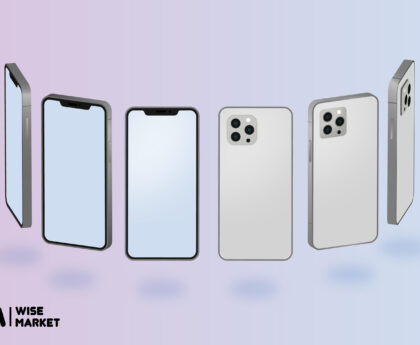Instagram Stories have become an integral part of the social media landscape, captivating millions of users with their ephemeral and engaging nature. One of the key elements that adds flair and personality to these Stories is audio. From catchy tunes to sound effects and voiceovers, audio has the power to captivate, entertain, and evoke emotions in the viewer. While Instagram provides a vast library of saved audio for users to choose from, many people are still unaware of how to effectively utilize these resources to enhance their Stories. In this comprehensive guide, we will delve into the world of How to Use Saved Audio on Instagram Story? We will explore the various aspects of accessing the audio library, adding audio to your Stories.
Accessing the Audio Library
When it comes to using saved audio on Instagram Stories, the first step is to access the audio library. Here’s how you can do it:
2.1 Navigating to the Audio Library
- Launch the Instagram app on your mobile device and log in to your account.
- Tap on the “+” icon at the top-left corner of the home screen or swipe right to access the Story creation interface.
- In the Story creation interface, you’ll find various options such as Text, Stickers, and more.
- Swipe left on the options until you see the “Music” sticker.
- Tap on the “Music” sticker option to enter the audio library.
2.2 Exploring the Different Categories of Saved Audio
Instagram’s audio library offers a wide range of categories to choose from. Here’s how you can explore them:
- Once you’re in the audio library, you’ll see a search bar at the top along with different tabs.
- Explore the “For You” tab to discover personalized audio recommendations based on your preferences and usage patterns.
- Switch to the “Browse” tab to access different categories such as “Popular,” “Moods,” “Genres,” and more.
- Tap on any category to view the available audio options within that category.
2.3 Finding Audio Based on Moods, Genres, or Themes
Instagram provides various ways to search for audio that aligns with the mood, genre, or theme of your Stories. Here are some tips:
- Within the “Browse” tab, you can scroll through the different categories and subcategories to find the desired mood or genre.
- If you have a specific mood in mind, you can use the search bar to enter keywords like “upbeat,” “calm,” “energetic,” or any other relevant terms.
- Instagram also allows you to search for audio based on popular songs, artists, or sound effects. Simply enter the name in the search bar to explore relevant options.
By navigating through the audio library and exploring the various categories and search options, you’ll be able to find the perfect saved audio to complement your Instagram Stories. In the next section, we’ll learn how to add the selected audio to your Stories and customize its settings.
Adding Saved Audio to Your Instagram Stories
Once you have found the perfect saved audio from the library, it’s time to add it to your Instagram Stories. Here’s a step-by-step guide to help you:
4.1 Step-by-Step Guide to Adding Saved Audio
- Access the Story creation interface by tapping on the “+” icon or swiping right on the home screen.
- Capture or select the photo or video you want to use as the background for your Story.
- Once you have the desired content, tap on the sticker icon (a square smiley face) at the top of the screen.
- In the sticker options, locate and tap on the “Music” sticker.
- You will now see the audio library interface. You can either browse through the featured tracks or use the search bar to find specific audio.
- Once you find the desired audio, tap on it to preview and adjust its settings.
- On the audio preview screen, you can adjust the starting point of the audio by dragging the slider or trim it using the options provided.
- You can also choose the duration of the audio by tapping on the time indicator and adjusting it accordingly.
- To further customize the audio, you can select different visualizations (such as album cover or lyrics) or enable the “Auto” option to make the audio automatically adjust to the length of your Story.
- Once you are satisfied with the audio selection and settings, tap on the “Done” button to add it to your Story.
4.2 Choosing the Perfect Audio for Your Story’s Context
When adding saved audio to your Instagram Stories, it’s crucial to choose the audio that best complements the context and enhances the overall experience. Consider the following factors:
- Story theme: Select audio that aligns with the mood, theme, or message you want to convey through your Story.
- Content synchronization: Ensure that the audio matches the timing and rhythm of the visuals in your Story.
- Emotional impact: Choose audio that evokes the desired emotions and enhances the storytelling aspect of your Story.
- Copyright considerations: Make sure you have the necessary rights or permissions to use the selected audio in your Stories.
By carefully selecting and adding the appropriate saved audio to your Instagram Stories, you can elevate the viewer’s experience and create engaging and immersive content. In the next section, we will explore how you can create your own saved audio to make your Stories even more unique.
Conclusion
Using saved audio on Instagram Stories can elevate your content and captivate your audience in new and exciting ways. From accessing the audio library to creating your own custom audio, you have the tools to enhance your storytelling and create engaging experiences. By following the steps outlined in this guide, you can master the art of using saved audio on Instagram Stories. Remember to explore the different categories and search options in the audio library to find the perfect audio that aligns with your story’s mood, genre, or theme. Be mindful of copyright considerations and always give credit to the original creators when necessary.
How To Mentors, the ultimate hub for comprehensive tech solutions. We offer in-depth coverage on a wide range of topics, including iPhones, Android, technology trends, Windows, gaming, Instagram, Facebook, and Google. Our main objective is to make technology accessible to everyone in today’s modern society. We encourage you to explore our articles and don’t hesitate to contact us if you have any questions or feedback.