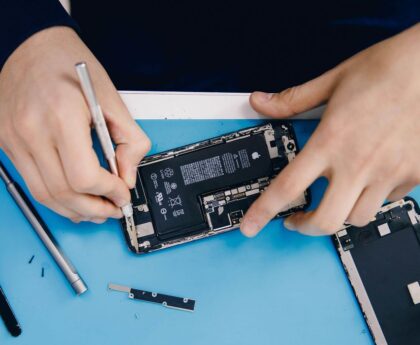Refer to our guide if you are looking for effective and simple solutions to fix the Epson L3210 printer not printing color issues.
Epson printers are well known for delivering exceptional quality printing performance. However, despite their widespread use, printers are prone to a variety of technological problems. If you discover that your Epson L3210 printer is unable to print in color, it is possible that you will be unable to print any documents relating to your work that are time-sensitive. Numerous factors are to blame for the occurrence of this issue. You will gain a deeper understanding of the matter after reading this article.
How to Fix Epson L3210 Printer Not Printing Color Prints?
You can try multiple checks in order to make sure that your Epson L3210 is working fine and printing color prints. The following are some useful strategies for you to follow.
Fix 1: Clean the Printhead via the Control Panel
When you find that your Epson L3210 printer is not printing in color then you should clean the printhead in order to fix the issue. Below is how to do that:
- Make sure you have adequate papers in your Paper Tray.
- Keep your finger on the Ink button on the control panel of the printer for three seconds.
- The cycle of cleaning will begin shortly.
- After it is finished, you should print the nozzle pattern to determine whether or not the printhead is clean.
Fix 2: Check Ink
Check the amount of ink that is currently available on your Epson printer if you notice that it is not printing the colors accurately. To verify it, just follow these guidelines.
- Start up the printing machine you have.
- Now, press the ‘Menu’ button on your keyboard.
- Go to the “Setup” menu, and then select the “Ink Volume” option from there.
- Hit ‘OK.’
- If the ink supply is running low, either replace the cartridge or fill the ink tank.
Also Know: Tips for Finding the Best Printer Repairs in Dubai
Fix 3: Make Sure to Check the Nozzles
The next approach you may do to resolve color issues is to check the nozzles on the printer by using the control panel. First, turn off your printer, then proceed with the steps below.
- Put the paper into the tray and continue.
- You can find the ‘Paper/Cancel’ and ‘Power’ buttons on the control panel.
- Next, press and maintain pressure on these two buttons simultaneously.
- When the power indicator starts flashing, you should let go of these buttons.
- Give the command to the printer to print the nozzle check pattern. Then Verify It.
- In the event that there are spaces in the pattern, the printhead nozzles will become clogged.
- It is imperative that you clean the printhead.
Fix 4: Update your Printer Driver
Keeping your driver up to date is one possible solution to the problem of your Epson L3210 printer not printing colors accurately. In order to update the Epson L3210 driver, follow these instructions.
- To access the Device Manager, go to the “Start” menu and type “Device Manager” into the search bar.
- To print, use the Enter key and then the Print button on your machine.
- Now, right-tap on your Epson printer, and select ‘Update Driver.’
- Following that, select the option that says “Search Automatically For Updated Driver Software.”
- Follow the on-screen instructions in order to successfully complete the process.
Fix 5: Modify Printer Settings
To ensure that a printer produces high-quality prints, adjusting the settings on the printer is essential. The printer will follow the instructions given by these settings regarding what and how to print. If you find that your Epson printer does not print in color, you will need to check the settings on the printer.
- Go to the Print Dialog Box and make your selection under ‘Printer Settings.’
- Select the ‘Basic Settings’ tab from the menu.
- In this part of the article, you will see ‘Color’ on the left and ‘Black’ on the right. If you want to print in color, select the “Color” option from the drop-down menu.
- Now, at the bottom of the dialog box, tap the option that says ‘Print.’ It will start the process of test printing and save the settings that you have already applied.
Fix 6: Check the Settings for Grayscale.
Is your Epson printer only capable of producing black prints and not color ones? In this scenario, you need to look at the settings for the grayscale/black print-only option. In the event that they are turned on, your Epson printer will only be able to print documents in a monochrome format.
- Open the System Preferences.
- The next step is to select ‘Devices And Printers.’
- Simply right-click on your printer and go to the “Printing Preferences” menu from there.
- Turn off the mode that says ‘Grayscale/Black Print-Only.’
- Now, please press the ‘OK’ button.
Closing Lines
If you find that your Epson L3210 printer is unable to print in color, you are now aware of exactly what steps you need to follow in order to resolve the issue. Simply applying these effective solutions will allow your Epson printer to produce high-quality color printing.