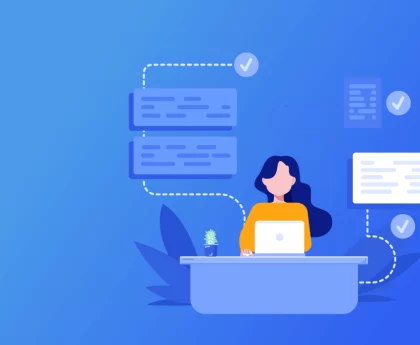Introduction
Ruby on Rails (RoR) is a popular web development framework known for its simplicity and elegance. To make the most of your Ruby on Rails projects, it’s crucial to choose the right Integrated Development Environment (IDE). In this article, we will explore the best Ruby on Rails IDEs available in the market, providing you with insights and guidance to enhance your web development experience.
Why Choose the Right IDE for Ruby on Rails Development?
Choosing the right IDE is essential for efficient and productive web development. A well-equipped IDE offers a range of features and tools that streamline the coding process, enhance code quality, and provide debugging capabilities. With the right IDE, you can save time, increase productivity, and focus on creating exceptional web applications with Ruby on Rails.
Sublime Text – A Powerful and Lightweight IDE
Sublime Text is one of the most popular text editors among developers, and it offers excellent support for Ruby on Rails development. With its sleek and intuitive interface, Sublime Text provides a distraction-free coding experience. It offers features like syntax highlighting, code snippets, and the ability to install various plugins to enhance functionality. Sublime Text’s extensive customization options make it a favorite among many Ruby on Rails developers.
Atom – A Hackable and Feature-Rich IDE
Atom is an open-source IDE that has gained significant popularity in the web development community. Developed by GitHub, Atom offers a range of features and a highly customizable interface. It provides excellent support for Ruby on Rails development with features like autocompletion, code folding, and a built-in package manager. Atom’s hackable nature allows developers to create their own customizations and plugins, making it a versatile choice for Ruby on Rails development.
Visual Studio Code – An All-In-One IDE
Visual Studio Code (VS Code) is a powerful and feature-rich IDE developed by Microsoft. It has gained immense popularity among developers due to its extensive plugin ecosystem and robust feature set. With built-in Git integration, debugging capabilities, and a wide range of extensions, VS Code offers a comprehensive environment for Ruby on Rails development. Its IntelliSense feature provides intelligent code completion, making coding in Ruby on Rails a breeze.
RubyMine – A Dedicated Ruby on Rails IDE
RubyMine is a dedicated IDE specifically designed for Ruby on Rails development. Developed by JetBrains, RubyMine offers a wide range of specialized features tailored for Ruby developers. It provides intelligent code completion, advanced debugging tools, and seamless integration with version control systems. RubyMine’s Rails-specific features, such as automatic code generation and intelligent navigation, make it a top choice for professional Ruby on Rails developers.
Best Ruby on Rails IDEs for Web Development – A Comparison
To help you make an informed decision, let’s compare the key features and benefits of the best Ruby on Rails IDEs:
| IDE | Key Features |
|---|---|
| Sublime Text | – Sleek and intuitive interface<br>- Extensive customization options<br>- Code snippets |
| Atom | – Open-source and highly customizable<br>- Autocompletion<br>- Built-in package manager |
| Visual Studio Code | – Robust feature set<br>- Built-in Git integration<br>- IntelliSense code completion |
| RubyMine | – Dedicated Ruby on Rails IDE<br>- Advanced debugging tools<br>- Rails-specific features |
By evaluating these features and considering your personal preferences and requirements, you can choose the IDE that best suits your needs.
Frequently Asked Questions
Q1: What is an IDE?
An IDE, short for Integrated Development Environment, is a software application that provides a comprehensive set of tools for software development. It typically includes a text editor, a debugger, a compiler, and various automation tools to facilitate the coding process.
Q2: Can I use a regular text editor for Ruby on Rails development?
While it is possible to use a regular text editor for Ruby on Rails development, using a specialized IDE offers numerous advantages. IDEs provide features like syntax highlighting, code completion, and debugging tools that significantly enhance productivity and code quality.
Q3: Are these IDEs free?
Sublime Text, Atom, and Visual Studio Code are free IDEs, while RubyMine is a commercial IDE that offers a free trial period. However, each IDE may have certain premium features that require a paid license.
Q4: Can I use multiple IDEs for Ruby on Rails development?
Yes, you can use multiple IDEs for Ruby on Rails development. It’s a matter of personal preference and the specific requirements of your projects. Some developers may use different IDEs for different aspects of their workflow or switch between IDEs based on the project’s needs.
Q5: Can I use IDEs other than the ones mentioned in this article?
Certainly! The IDEs mentioned in this article are among the most popular choices for Ruby on Rails development. However, there are other IDEs available in the market that may suit your preferences and requirements. It’s always recommended to explore different options and choose the IDE that aligns best with your needs.
Q6: Are there any online IDEs for Ruby on Rails development?
Yes, there are online IDEs available for Ruby on Rails development. Some popular online IDEs include AWS Cloud9, Codeanywhere, and Gitpod. These online IDEs provide the convenience of web-based development environments, allowing you to code and collaborate from anywhere with an internet connection.
Conclusion
Choosing the best Ruby on Rails IDE is a critical decision for any web developer. The right IDE can significantly enhance your productivity and streamline the development process. In this article, we explored some of the best Ruby on Rails IDEs available, including Sublime Text, Atom, Visual Studio Code, and RubyMine. Each IDE offers unique features and benefits, so it’s essential to consider your specific requirements and preferences before making a choice. Remember to experiment with different IDEs and find the one that works best for you.