Are you running a Shopify online store and looking to enhance your customer’s shopping experience? One crucial aspect that can significantly impact customer satisfaction is providing a delivery date picker during the checkout process. In this comprehensive guide, we will show you how to set up a delivery date picker for your Shopify online store without the need for any coding knowledge.
Why Offer a Delivery Date Picker?
Before we delve into the setup process, let’s understand why offering a delivery date picker is essential for your online store. Giving your customers the option to choose their preferred delivery date provides them with more control over their orders. This can lead to increased customer satisfaction and reduced cart abandonment rates, as customers are more likely to complete their purchases when they can select a delivery date that suits them best.
Additionally, a delivery date picker can help manage customer expectations, especially during peak seasons or when there are potential delivery delays. It allows you to communicate transparently with your customers about estimated delivery times, fostering trust in your brand.
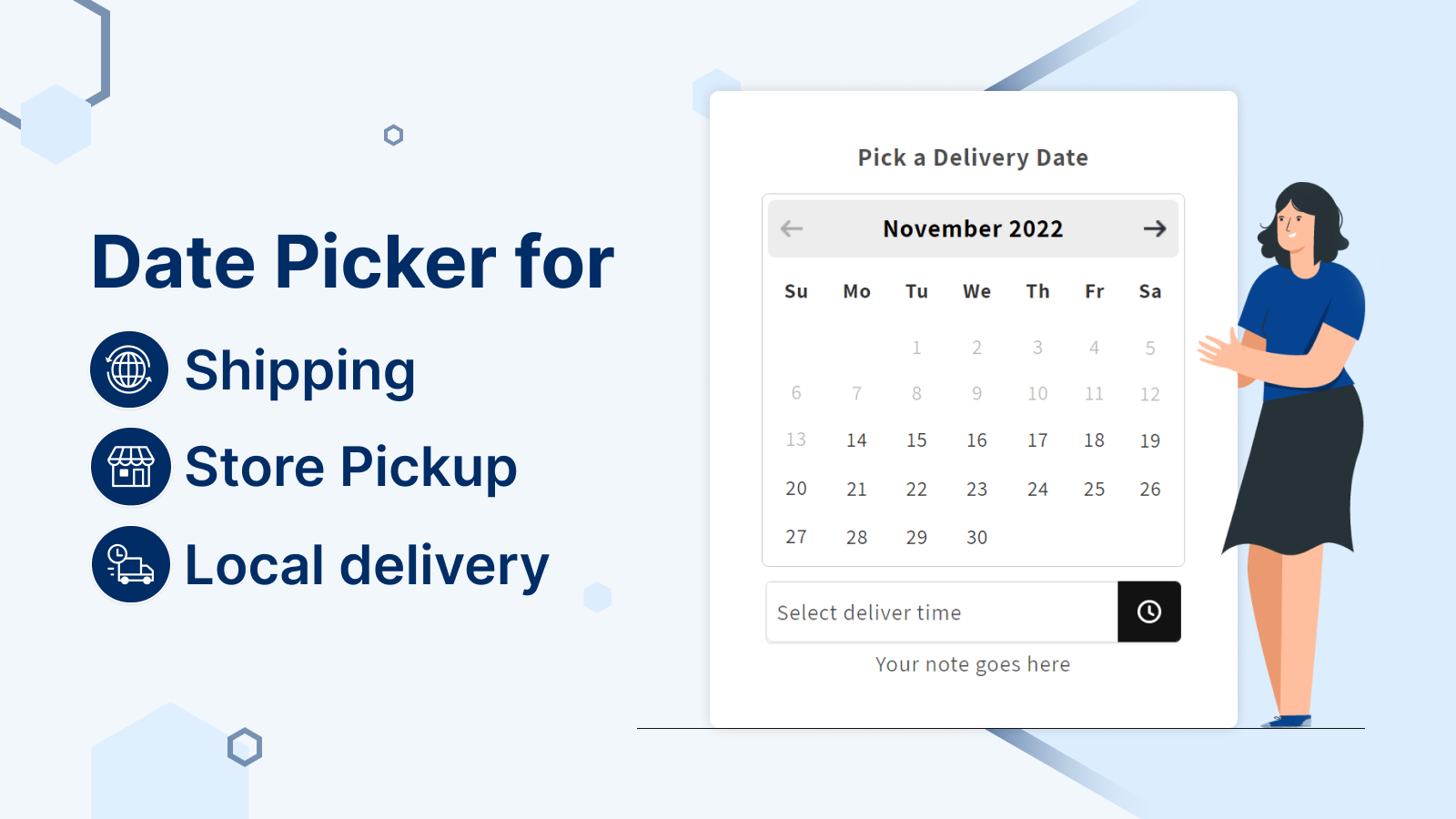
Step-by-Step Guide to Setting Up the Delivery Date Picker
Follow these easy steps to implement a delivery date picker on your Shopify online store without any coding:
1. Install the Delivery Date Picker App
To get started, head to the Shopify App Store and search for “Delivery Date Picker.” You will find various apps that offer this functionality. Read the reviews and select one that suits your requirements best. Click on the “Add app” button, and the app will be installed on your Shopify store.
2. Configure the App Settings
Once the app is installed, access its settings to customize the delivery date picker according to your preferences. You can choose the date format, set blackout dates when deliveries are not available, and define the lead time required for processing orders.
3. Enable the Delivery Date Picker on Your Cart Page
After configuring the app settings, it’s time to enable the delivery date picker on your cart page. This is the page where customers review their orders before proceeding to checkout. The app will provide you with a code snippet that you need to insert into the cart page template.
4. Test the Delivery Date Picker
Before making the feature live, conduct a thorough test to ensure everything is functioning correctly. Add products to the cart and proceed to checkout to see if the delivery date picker appears as expected. Test various scenarios to verify that the app accommodates different order types and situations.
5. Make the Delivery Date Picker Live
Once you are confident that the delivery date picker is working seamlessly, you can make it live on your Shopify online store. Your customers will now be able to select their preferred delivery dates during the checkout process.
Best Practices for Using a Delivery Date Picker
While the delivery date picker can significantly improve customer experience, there are some best practices to keep in mind:
1. Set Realistic Delivery Dates
Avoid overpromising and underdelivering. Ensure that the delivery dates offered to customers are realistic and achievable. Setting unrealistic expectations can lead to disappointed customers and negative reviews.
2. Consider Order Volume and Delivery Capacity
During peak seasons or when running promotions, consider your order volume and delivery capacity. If you anticipate a surge in orders, communicate early cutoff times for deliveries to manage customer expectations effectively.
3. Offer Clear Communication
Clearly communicate the purpose and functionality of the delivery date picker to your customers. Provide any necessary instructions or FAQs to help them navigate the process seamlessly.
4. Mobile-Friendly Design
Ensure that the delivery date picker is mobile-friendly, as an increasing number of customers shop using their mobile devices. A seamless mobile experience can lead to higher conversions and customer satisfaction.
Conclusion
,,,In conclusion, Start your shopify store with shopify website builder implementing a delivery date picker for your Shopify online store can be a game-changer in terms of customer satisfaction and overall shopping experience. By providing your customers with the flexibility to choose their delivery dates, you foster trust and loyalty, leading to increased sales and positive reviews. Remember to choose a reliable app from the Shopify App Store, configure it to your liking, and test it thoroughly before making it live. Follow the best practices mentioned above to make the most out of this valuable feature. Happy selling!




