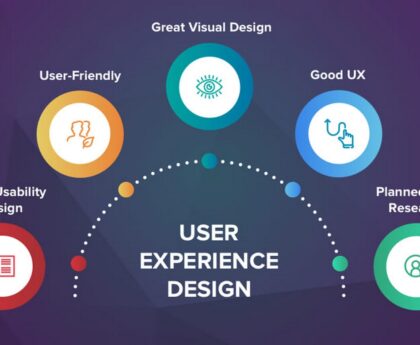In recent times Google Assistant is one of the best virtual versions. No matter it is on phones, smart displays, smart TVs and so many others.
There are also other assistants such as Siri, Bixby, and so many others who don’t even get a chance to stand against Google Assistant. Google Assistant is so powerful that most people won’t be able to use it to its full potential.
In this case, you have to follow some google assistant tips and tricks, which are usually highly useful, but these are unnoticed by most users. Below we will discuss the top 7 hidden Google Assistant tricks for your Android.
The Top 7 Hidden Google Assistant Tricks That You Have To Know For Your Android
Here are some tips and tricks which you should know about Google Assistant. These tips and tricks are highly useful, but sometimes they are unnoticed by most users. Below we will discuss the top 7 hidden Google assistant tricks you need to know for your Android.
1) Select Your Favorite Google Assistant Voice
We all think that Google Assistant voice is a female voice and an American Accent. If you don’t like the voice of Google Assistant, you can change its voice as now implemented with the Google Assistant support feature.
Even if you don’t have any problem with the default voice, you can check out other voices along with a quite good sound. In this case, you can change Google Assistant’s voice by navigating to settings and preferences. After that, Assistant voice, and then you have to select the best one to find.
2) Identify Songs
One of the most identifiable Google Assistant’s features is “Identify songs.” Sometimes people love to listen to that particular song which is quite difficult to recognize. In this case, you can use the feature “Identify Songs.”
You have to say, “Ok Google, Identify these songs,” and then, in just a few minutes, you will be able to identify the songs which came to your mind first. The best part of this feature is that it will continue chronologically.
3) Create And Access Shopping Lists
Sometimes it is difficult for you to remember the shopping and grocery items. In this case, Google Assistant is one of the most useful software, making it easier to remember grocery items.
You can add any item, whichever you require, or even multiple grocery items to your shopping list. Then, you just have to ask Google Assistant what you need to do for that. In this case, you just have to say, “Ok, Google, Add eggs, milk, and bread to my shopping list. It will do the same for you.
4) Unlock Phone And Manage Quick Setting Toggles
Google Assistant helps you easily to unlock your phone and even launch applications. If you want to set up your phone unlock with your voice, then you have to open the Settings application, and then you have to search for the “Smart Lock.”
You will get one option under Trusted Voice or Voice Match: “Unlock with voice match.” Next time, you just need to say the magic word, “OK Google or Hey Google.” After that, your phone will automatically unlock right away.
Suppose you are trying to turn on the light of your phone, then you can say to google assistant, “Ok google lumos maxima.”
Also, remember that this type of feature is convenient, which means it is not as secure as a password or biometric authentication.
5) Listen To Your Favorite Podcasts
Another addition of Google Assistant is to play podcasts. In this case, Google Assistant has the ability through which you can play podcasts. According to many people, they usually use their voice to listen to podcasts.
You just have to say, “Hey Google, Play a Hardcore History podcast,” and then Google Assistant will do the same for you. On the other hand, Google Assistant remembers the last played location, and it will resume the exact spot where you left off last.
6) Get Currency And Unit Conversions
Google Assistant is one of the most useful things you have required in real life. In this case, you can perform any currency or unit conversion type. You just have to say, “Hey Google, convert the 50 USD into INR.”
Also, note that when you say dollars, it automatically uses US dollars as the currency. If you want to convert dollar currencies into other currencies, you must mention it in the comment section.
Read On: Buy Negative Google Reviews
7) Expertly Use Google Lens
Do you have any idea that Google Assistant has Google lenses? Yes, Google Lens sits at the bottom of your Google Assistant page, which you can use to do some cool things. You can even use Google Lens to copy text, search similar products, identify different plants ,animals, and so on.
In Conclusion
In this article, we have discussed the top 7 tips and tricks about Google Assistant. If you are enjoying these tips and tricks and are interested in discovering more, then you just need to visit the explore tab. You can easily access the explore tab by just tapping the house icon.
Thank you for reading till the end.
AUTHOR BIO
Miranda Shaffer is a passionate blogger. She loves to share her thoughts, ideas, and experiences with the world through blogging. Miranda Shaffer is associated with Content Rally.